Archiving Distributions
Go to Admin Survey Data
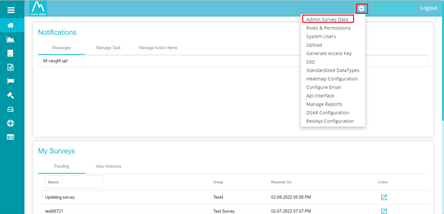
Click Analyze against the survey title for which the response is to be archived
Go to Distribution Detail
Here, you will find the details of the distributed survey
Group Name: The group to which the survey was distributed
Copy Link: The link to the survey
Is Answered: Whether the survey has been answered or not
Reminded: If a reminder was sent for the survey
Pending: Number of days since the survey has been pending
Email Associated: The email address associated with the distribution
Distribution Mode: The mode by which the survey was distributed
Distribution Date: The date on which the survey was distributed
Distributed with Last Answer: Whether the survey was distributed with last answer or not
Archive: Click the
icon to archive the distribution. Archiving a distribution will hide it from the distribution list without deleting the distribution details.
Tip: Right click on the group name to view group distribution history. It will show the number of times the survey has been distributed along with the distribution details.